Bloggers are as obsessed with their numbers as TV professionals are with ratings. Only web numbers are better in every way than ratings are and my new analytics program, Get Clicky, is better than your average stats.
In fact, when you find out how powerful this utility is you may feel very uncomfortable because GetClicky is watching you.
Whether you use GetClicky or the more common Google Analytics, numbers on the web are available to you 24-7. And they’re fresh. You can see just how many people have been to your site TODAY. With GetClicky, you can even see how many are online on your website right NOW.
But it’s not just how many visitors. GetClicky gives you the close up on each and every visitor: how they got to your site, what actions they took on the site and how they interacted with your content. It also talks to Feedburner so that even your RSS feed stats are right here in one place. (Although, GC just pulls in the feedburner info and doesn’t improve on it or even integrate with your other stats.)
Here are some of the details GetClicky offers on each user:
- what kind of web browser they use
- Whether they’re on a Mac or a PC
- what their IP address is
- what site they came from
- how much time they spent on the site
- what pages they looked at
- what they clicked on.
You can scan down a column of IP addresses and see how long each user spent on your site. Pick out someone who spent 15 minutes or a half hour there and click on them to see every page they clicked on while on your site and what link they exited by.
Click again to find out more about the user. I don’t really care about what browser or operating system they’re using, but I love looking at the maps. GetClicky allows you to zoom in right to a street view.
If you’re starting to feel uncomfortable and spied on, relax. The street view seems to be quite unreliable unless it turns out to be true that every Torontonian who reads this blog lives on my street. Still it’s fun to believe that that person who spend 2 and ½ minutes on the site at 2 a.m, this morning really does live right off Laurel Canyon Blvd and that my regular from Brussels is living under a railroad track near Fonsnylaan. So yeah, big brother is watching you, but he needs glasses.
Unlike Google Analytics, GetClicky isn’t free. But at $24/year for a version that’s more than adequate for bloggers it hardly breaks the bank.


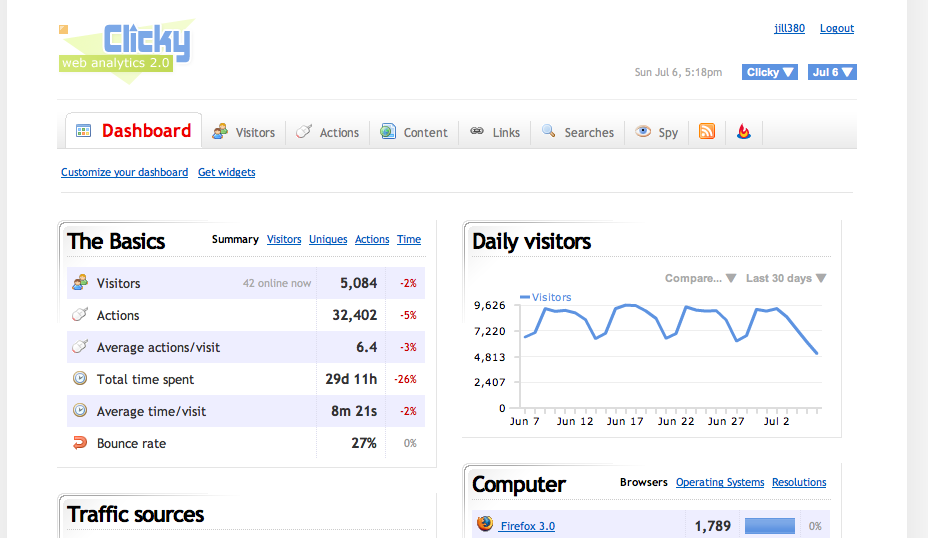
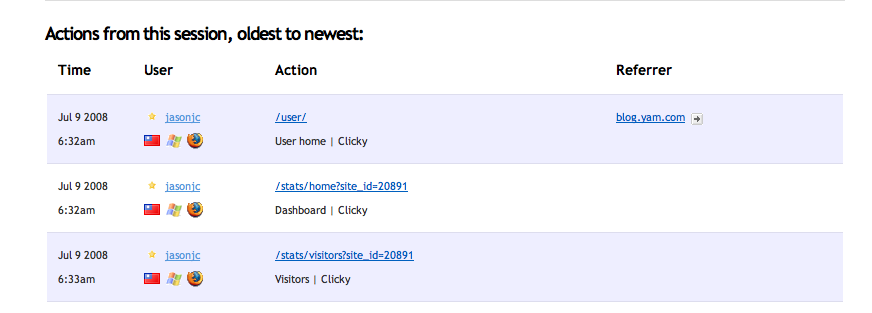
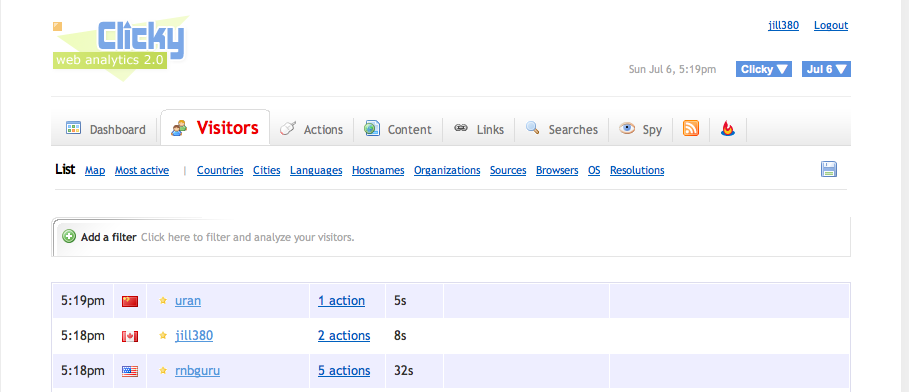
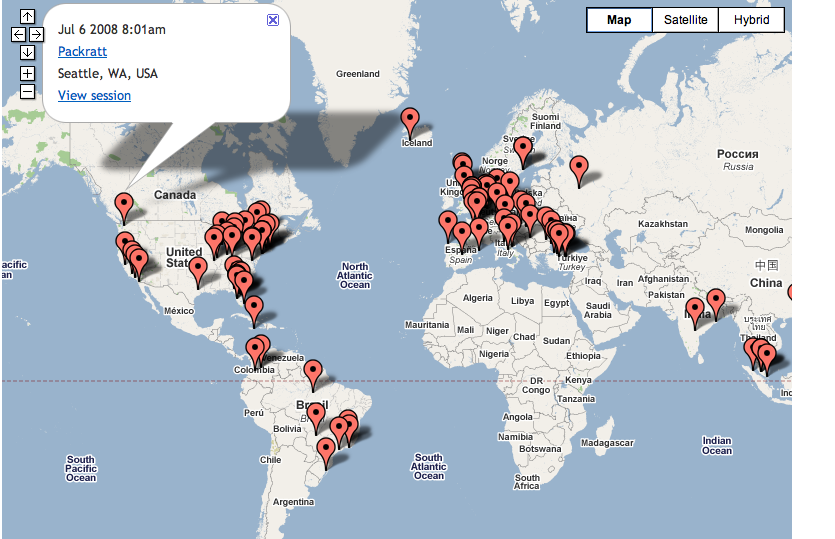
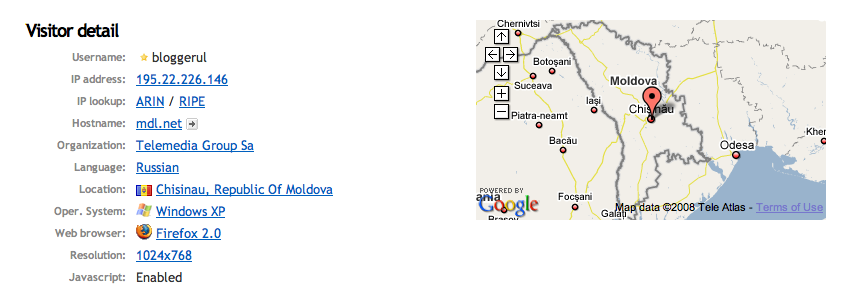
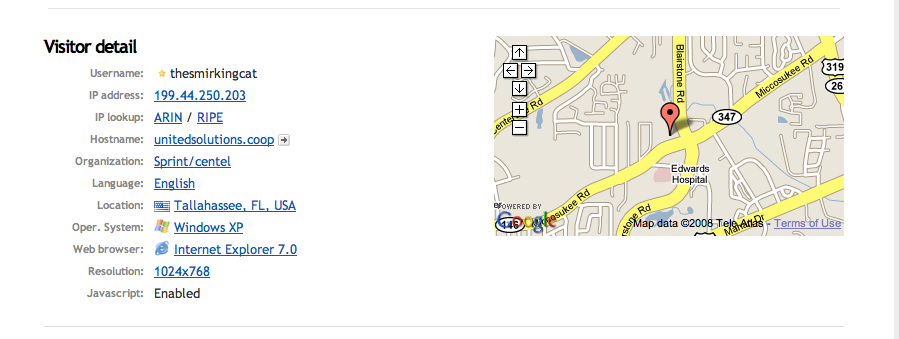
Robbo
Woo-hoo! Gots to get me some of that. Thnx.
Carlo
Doesn’t every visitor tracking site have these features? I’m using sitemeter and it has all of these features, albeit it doesn’t look as shiny. 😛
Carlo
And sitemeter is free…
Carlo
Also, IP addresses only locate the user’s Internet Provider, so all of the little spots on the map you see are actually just their internet provider. For me, you’ll see me as living in Pickering, Ontario, when I don’t live there. However, my IP, Rogers, is located there.
admin
Thanks, Carlo. I should have been able to figure out the IP thing…
I’ve never used sitemeter but I imagine you’re right that most of the stat providers are pretty similar. When I was using Google Analytics I never figured out how to get down to the view of the single user. But maybe there’s a way and I didn’t drill down deep enough.
Sean
Carlo, looking up IPs will still get you the correct city, in most cases. It’s not perfect but it’s close enough to be useful in a general sense.
Carlo
Sean, I know that, but this post made it sound as if clicky was able to find their houses, which isn’t the case. At the end of the day, Sitemeter has all of these features and is free.