It’s a great idea, embeddable tweets. A little embed code to place the tweet in question right into your blog post or wherever.
I already embed tweets quite often, but usually, I take a screenshot and use that. An example:
But the idea of an embed code was appealing. Sadly, the execution is still a little rough. But here, in a nutshell or at least in 6 steps, is how to do it.
1. Choose a tweet from the stream and click on the little grey line of text at the bottom on the left that gives the time and source of the tweet.
2. That will open a new page that has that tweet alone on it in a much bigger box (like the one above). Copy and paste the URL from that page.
3. Go to Blackbird Pie, Twitter’s embed code generator.
4. Paste in the URL from your selected tweet and and click on Bake It.
5. Voila, your embed code is generated. Copy and paste the code.
6. Embed it wherever you wish, comme ca:
Lindsay Lohan to star in movie about porn star. Porn stars everywhere say “Really? Her? Ew.”
7. Freak out over the results and try to tweak the code. Yeah, it doesn’t work so well on this version of WordPress. I got it working over on the Story2.OH site, but alas failed to get it going on this version of WordPress.
I’d love to hear about other people’s successes and failures with this. Twitter does warn that it’s rough code. One day though, it’ll work. And that will be good.
Thanks and apologies to Brent who I didn’t even consult before swiping his tweet.

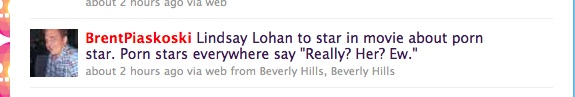
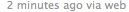
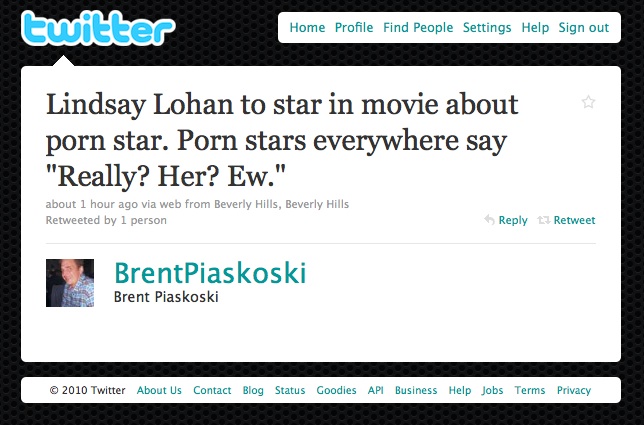

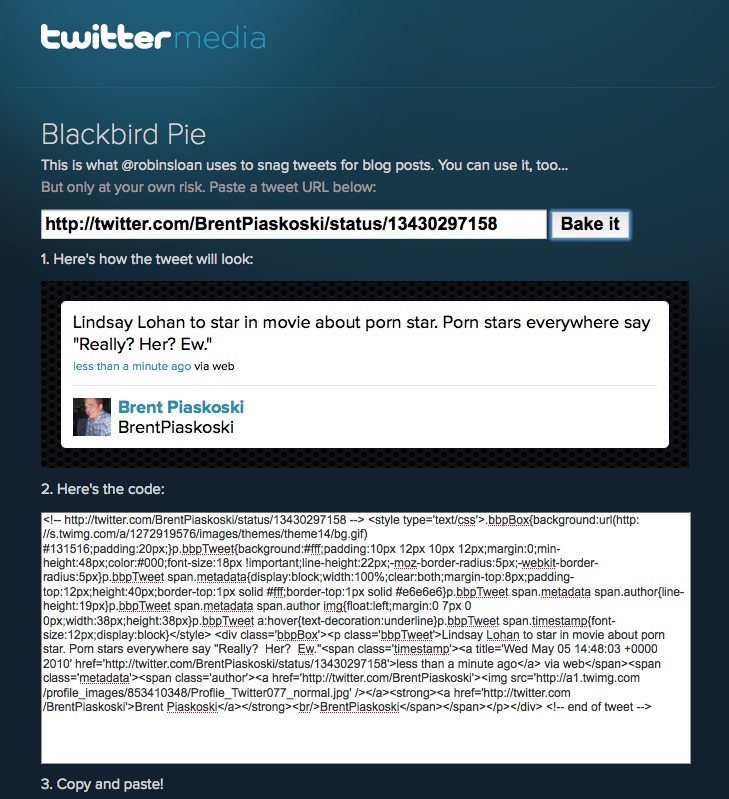
Comments are closed.